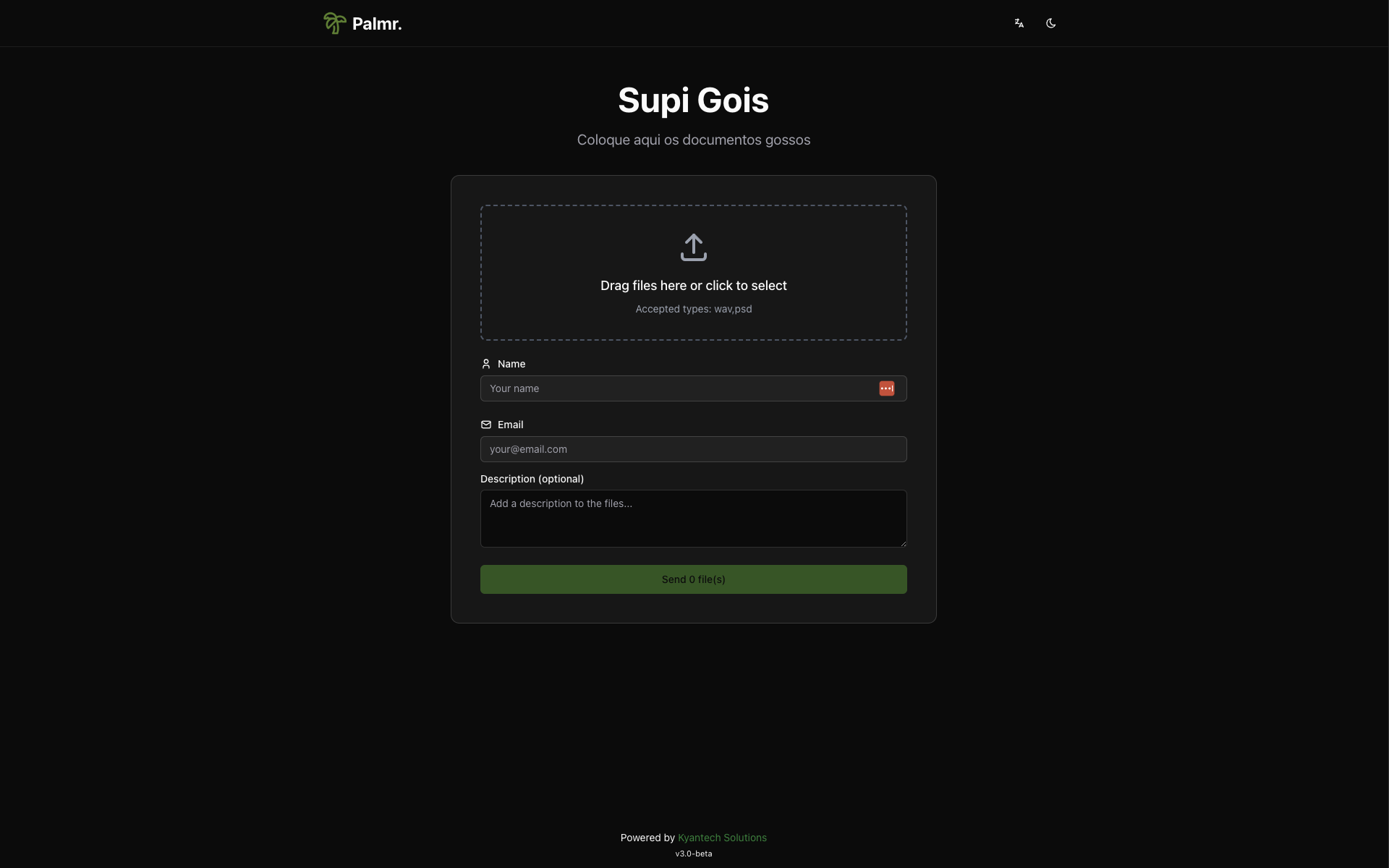Screenshots
Screenshots
Here you can find a collection of screenshots showcasing various features and interfaces of the Palmr. web application. These images provide a visual overview of the user experience, highlighting key functionalities such as file sharing, user management, and settings configuration. Explore the screenshots below to get a better understanding of how Palmr works and what to expect from the platform.
Note: All screenshots shown are taken in dark mode, but Palmr. also offers a light mode theme for users who prefer brighter interfaces.
Authentication & Access
Home page
The main landing page where users can access the platform and learn about Palmr.'s features.

Login page
Secure authentication interface where users enter their credentials to access their Palmr account.
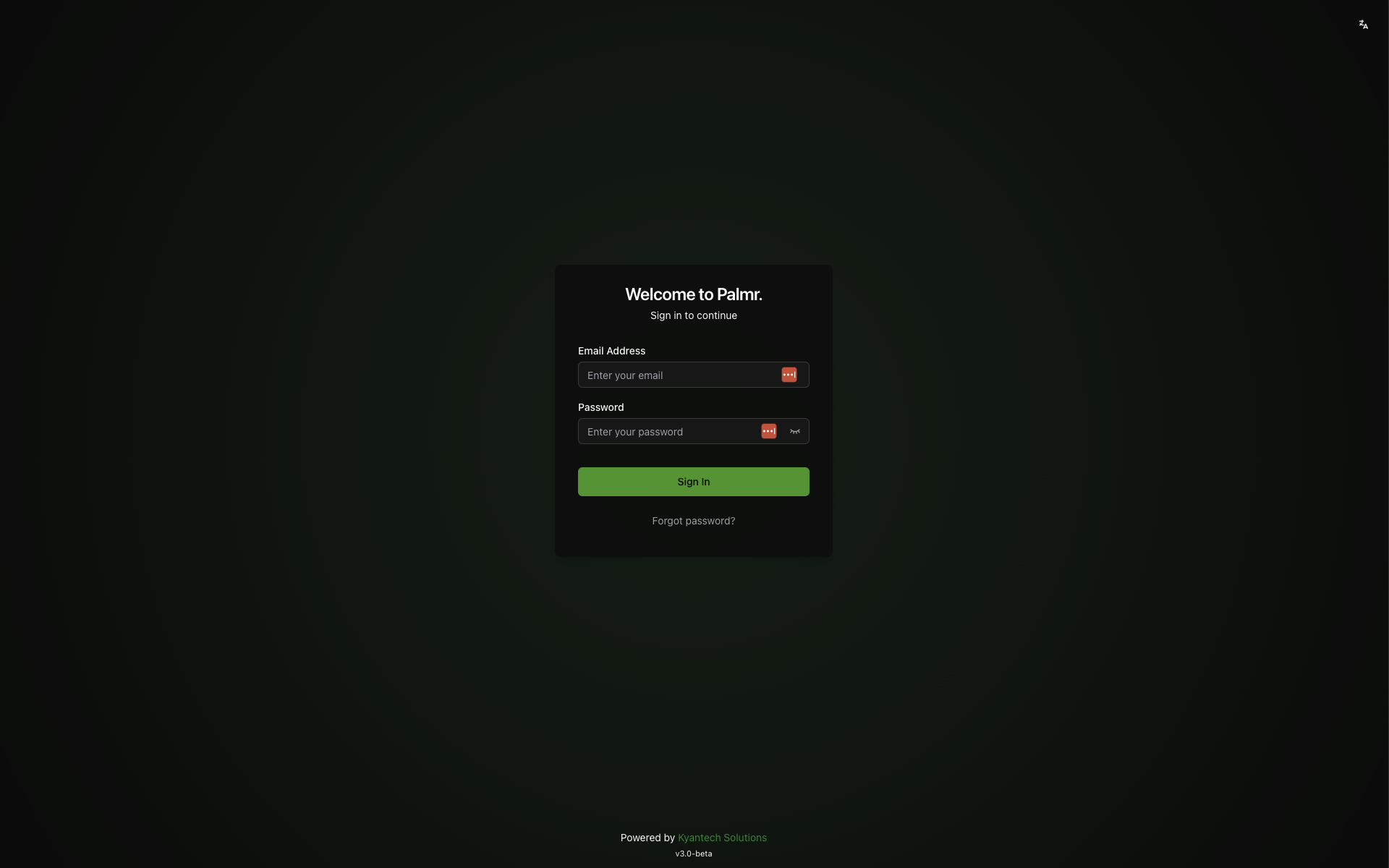
Forgot password
Password recovery interface that allows users to reset their passwords when they can't access their accounts.
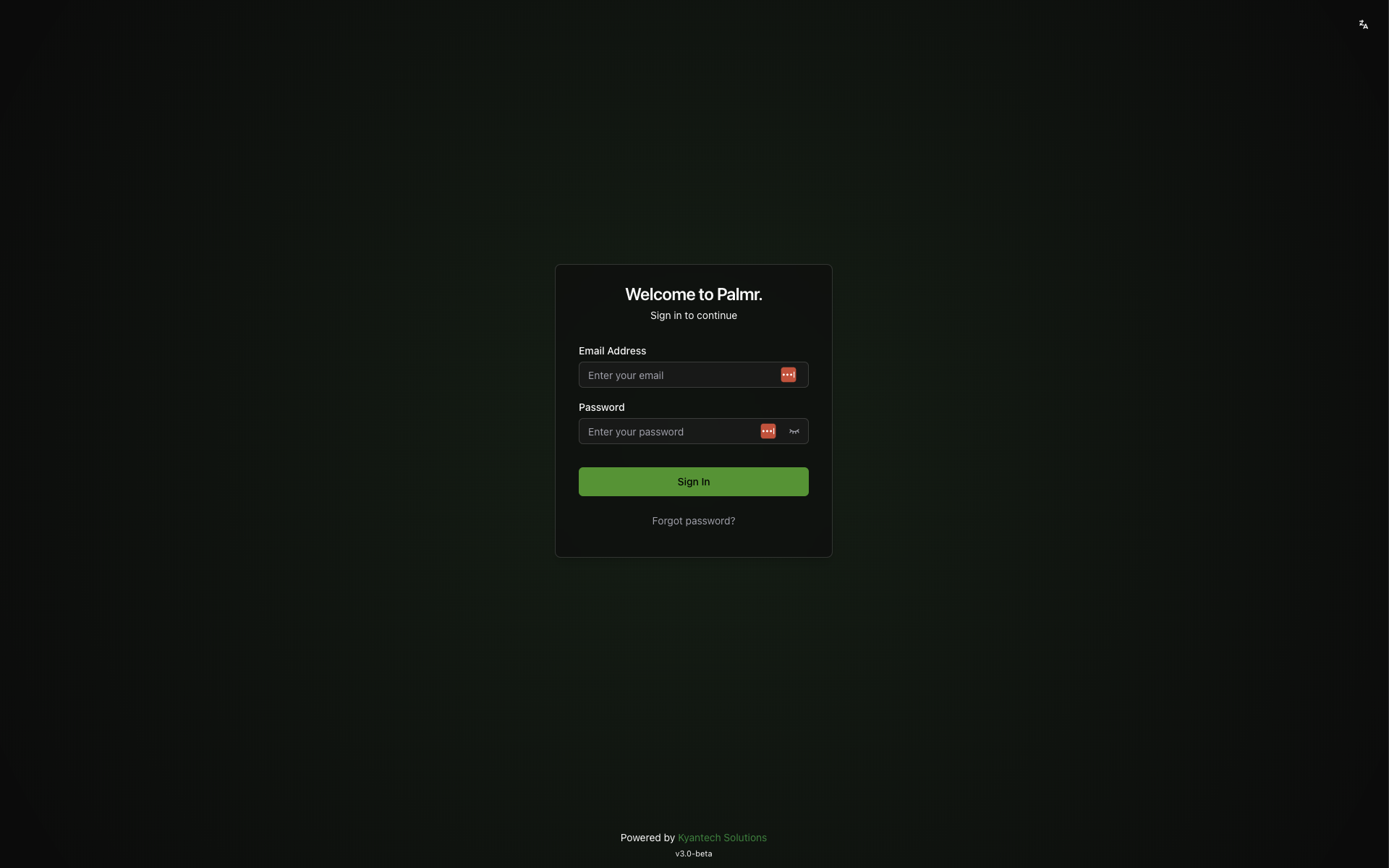
Main Application Interface
Dashboard
The central hub after login, providing an overview of recent activity, quick actions, and system status.

File Management
Files list view
Comprehensive file browser displaying all uploaded files in a detailed list format with metadata, actions, and sorting options.
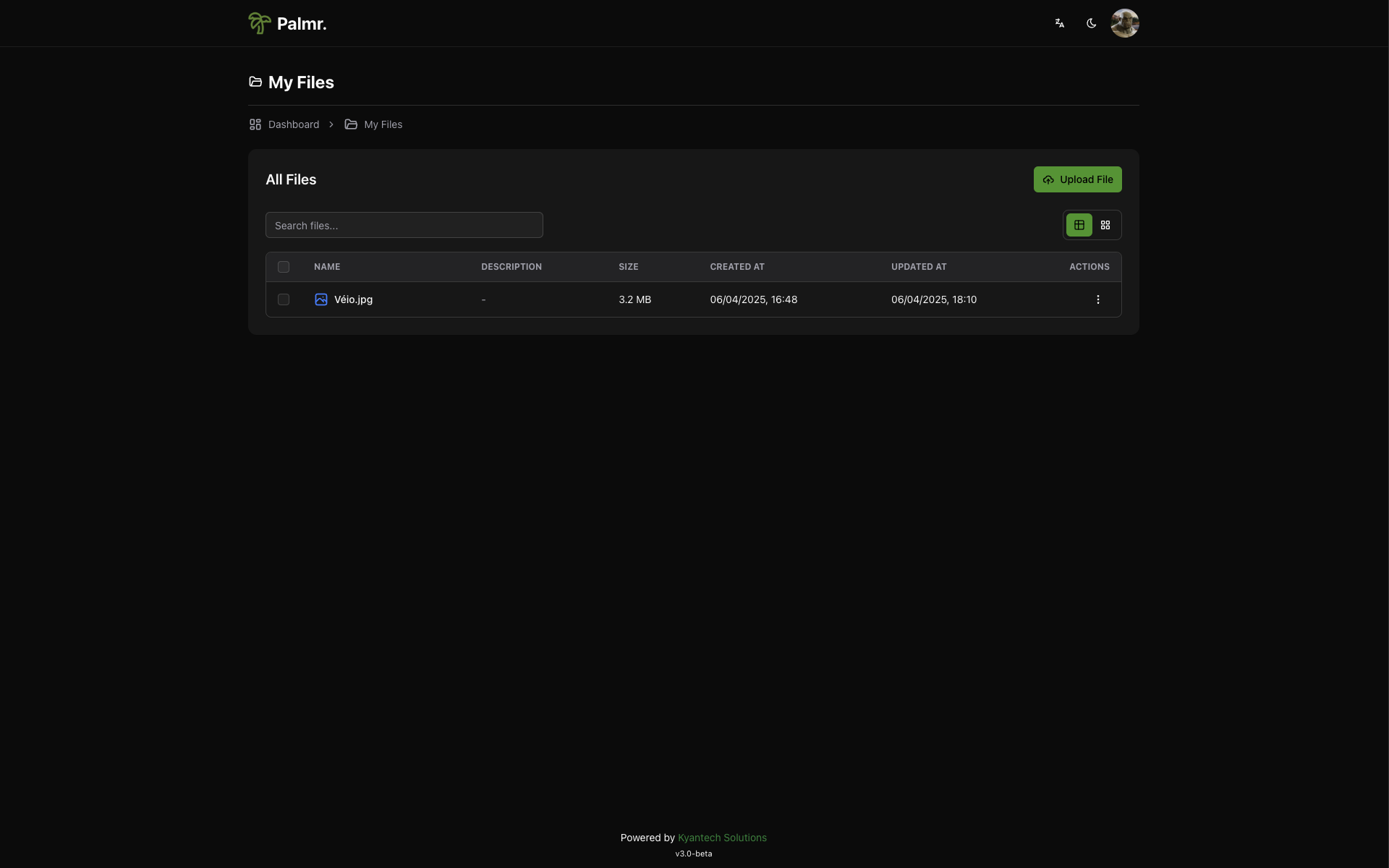
Files card view
Alternative file browser layout showing files as visual cards, perfect for quick browsing and visual file identification.
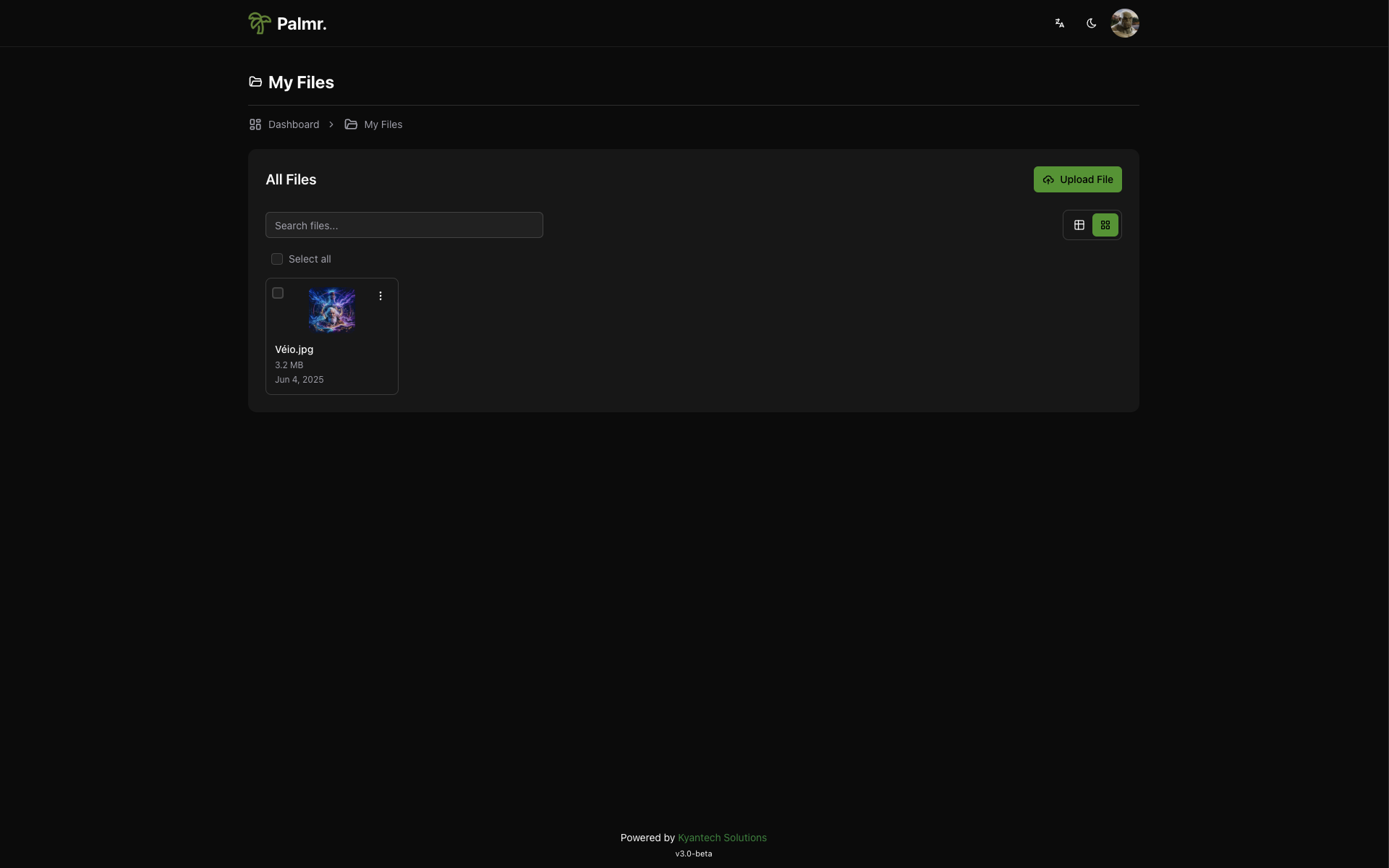
Receive files
File upload interface where users can drag and drop or select files to upload to their Palmr storage.
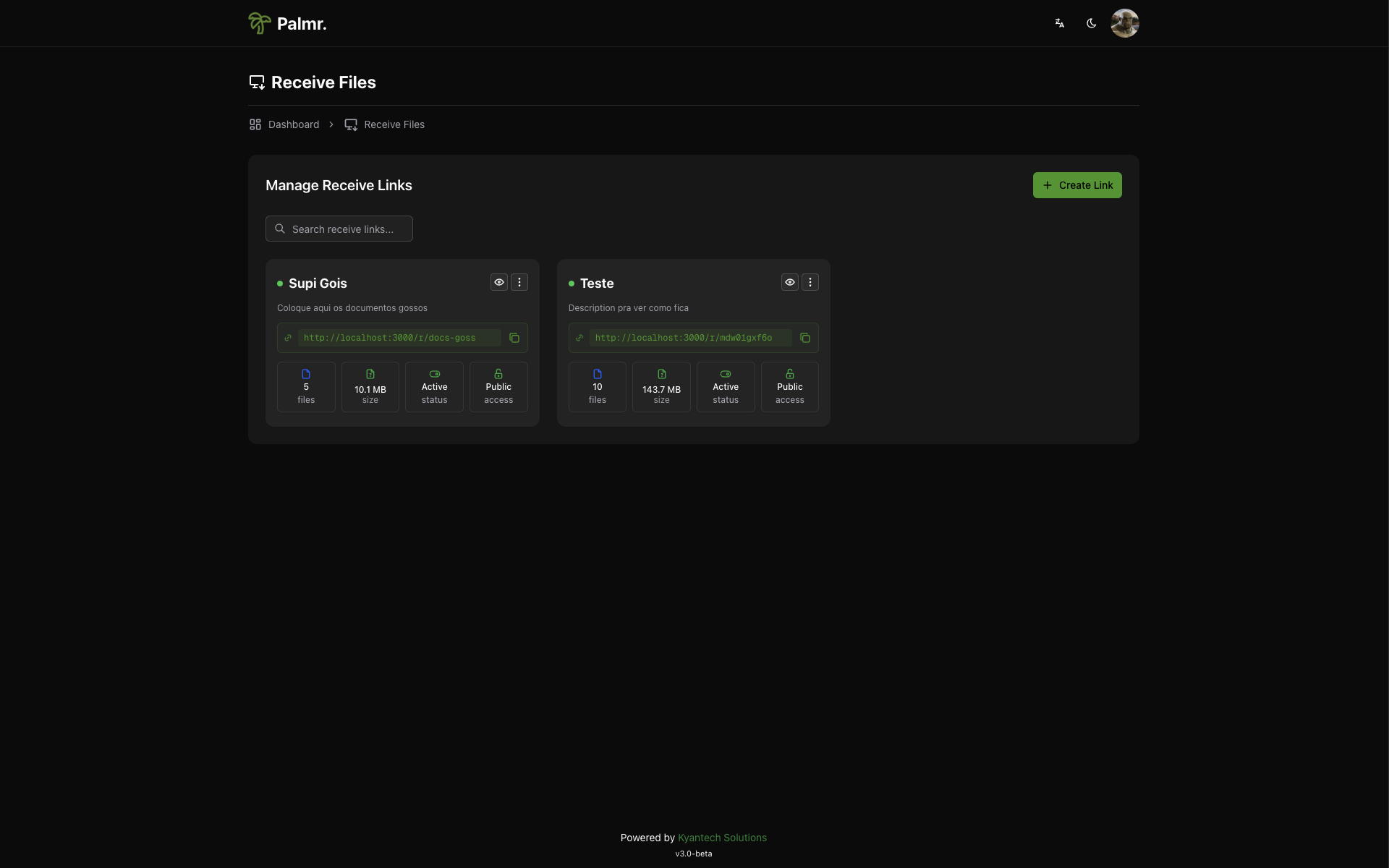
Sharing & Collaboration
Shares page
Management interface for all shared files and folders, showing share status, permissions, and access controls.
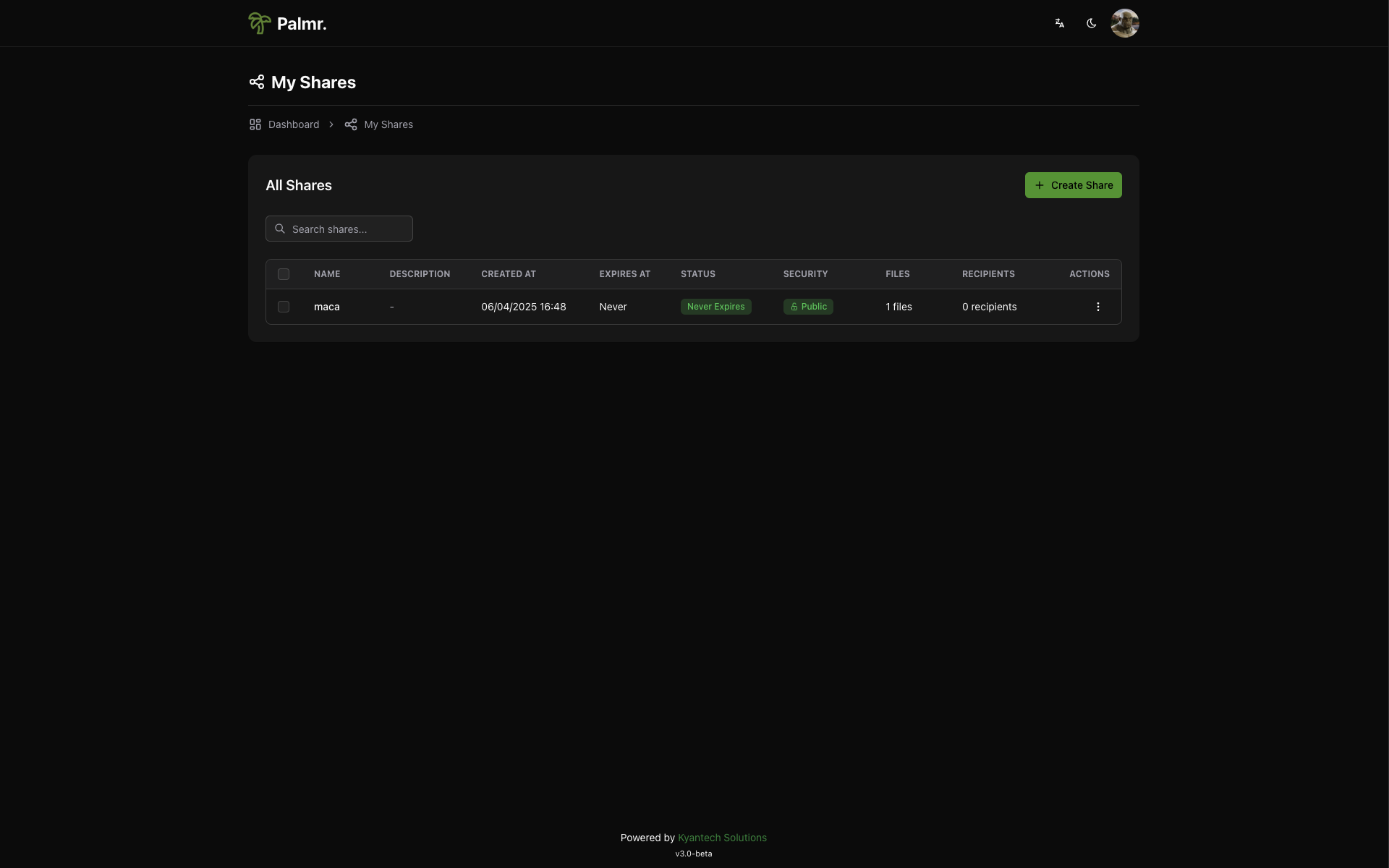
User & System Management
User management
Administrative interface for managing user accounts, permissions, roles, and system access controls.
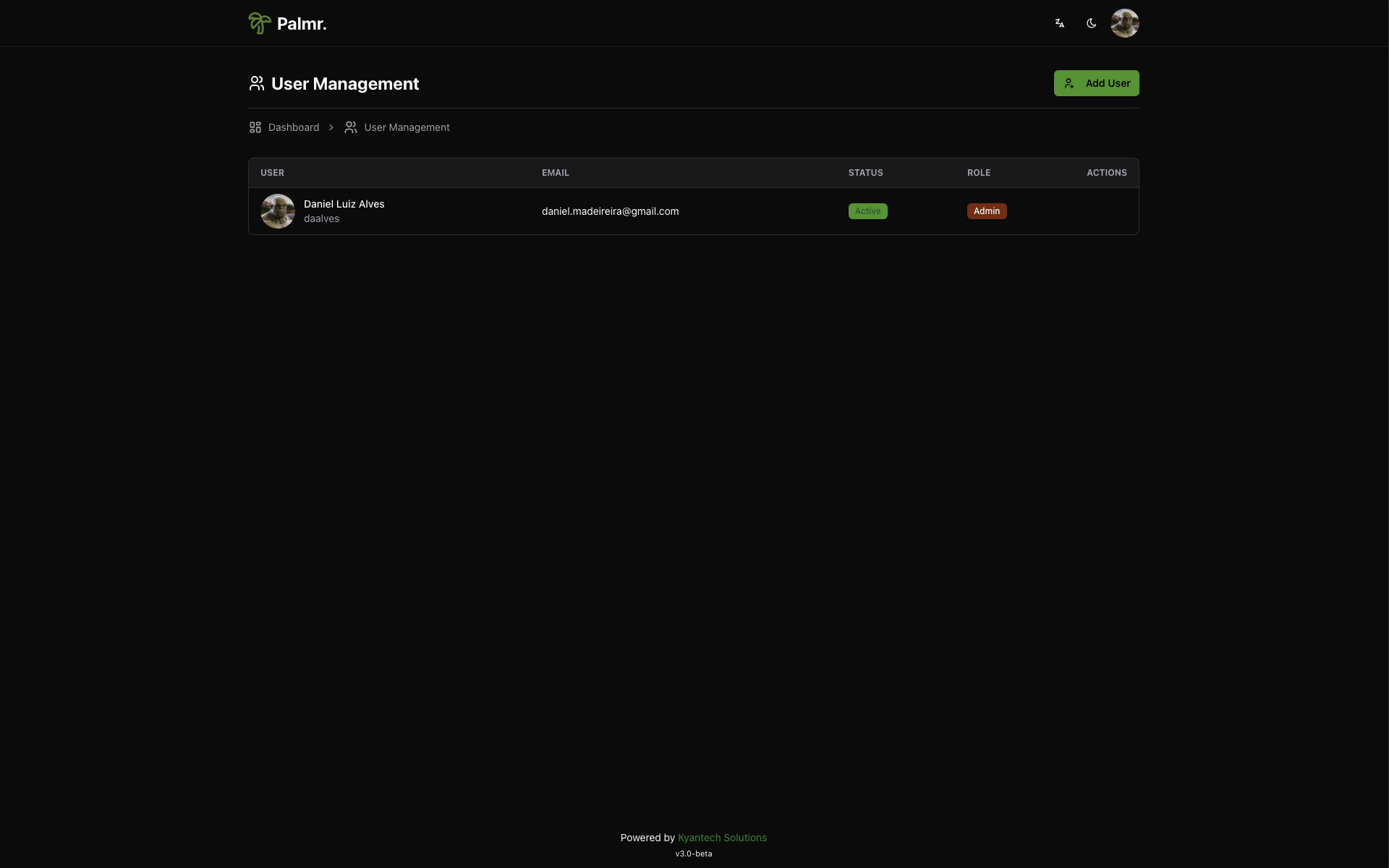
Profile settings
Personal account management where users can update their profile information, preferences, and account settings.
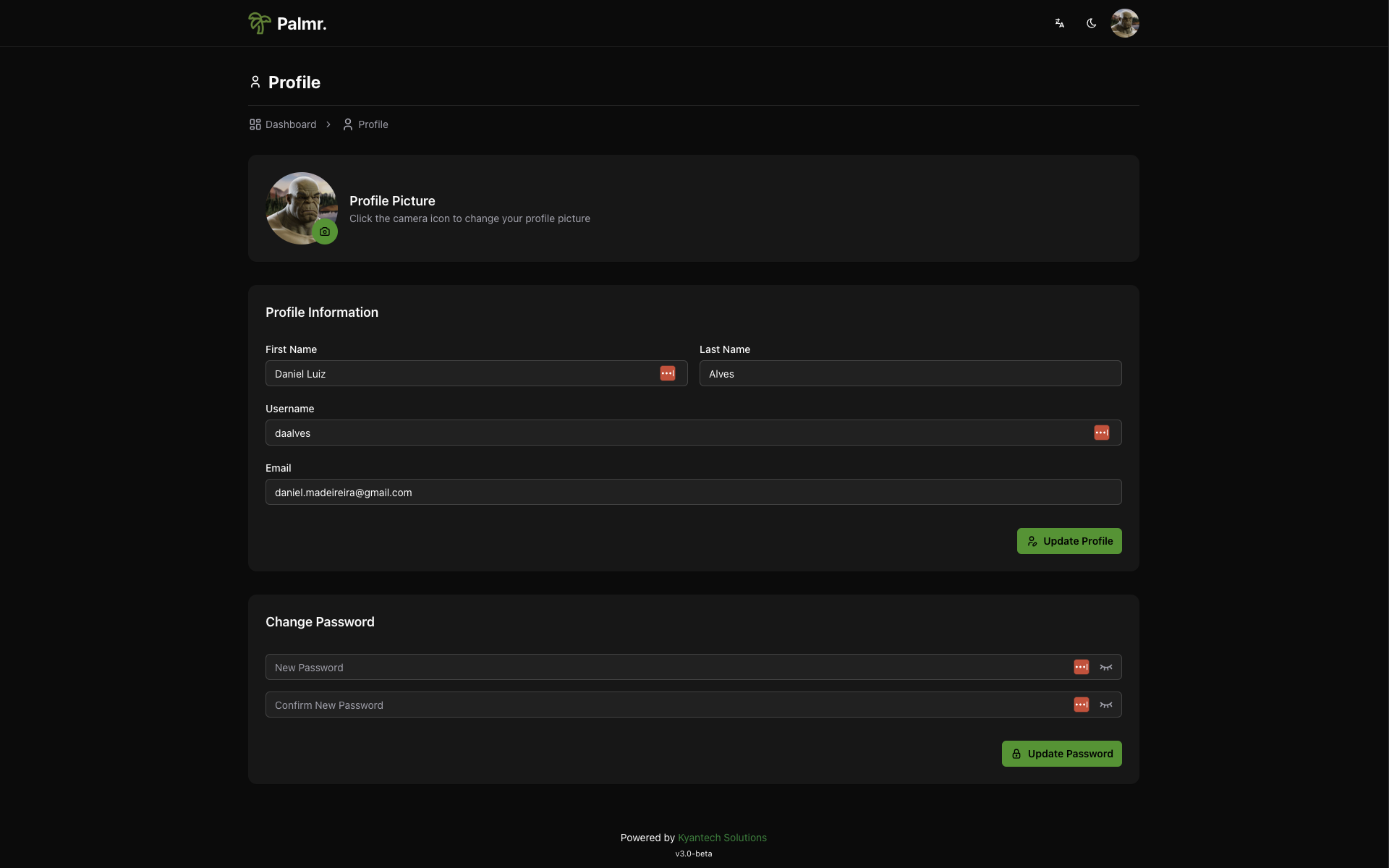
System settings
Comprehensive system configuration interface for administrators to manage platform settings, integrations, and system behavior.
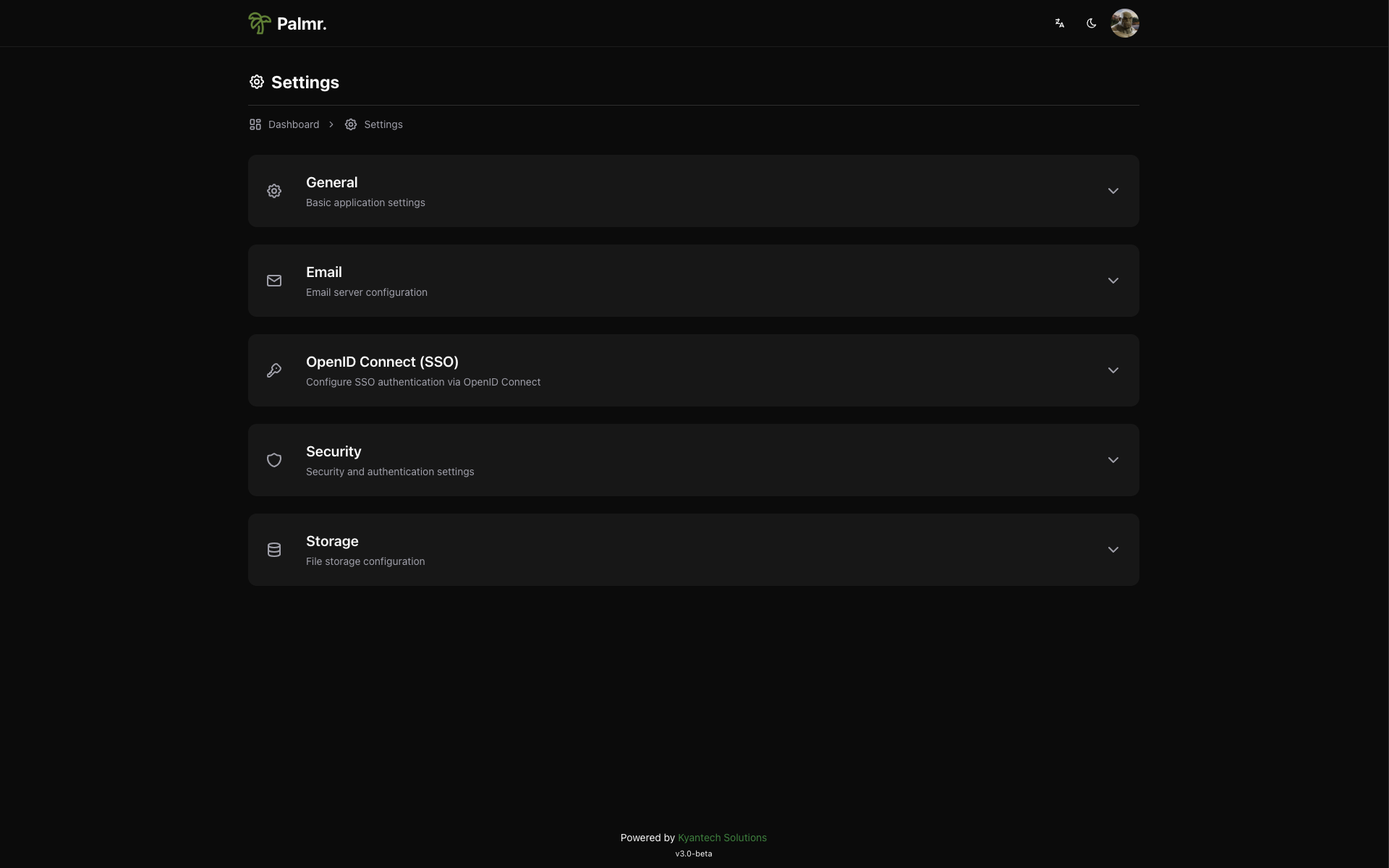
Reverse share page themes
WeTransfer theme
Special sharing interface with WeTransfer-inspired design, providing a familiar experience for file sharing with custom theming.
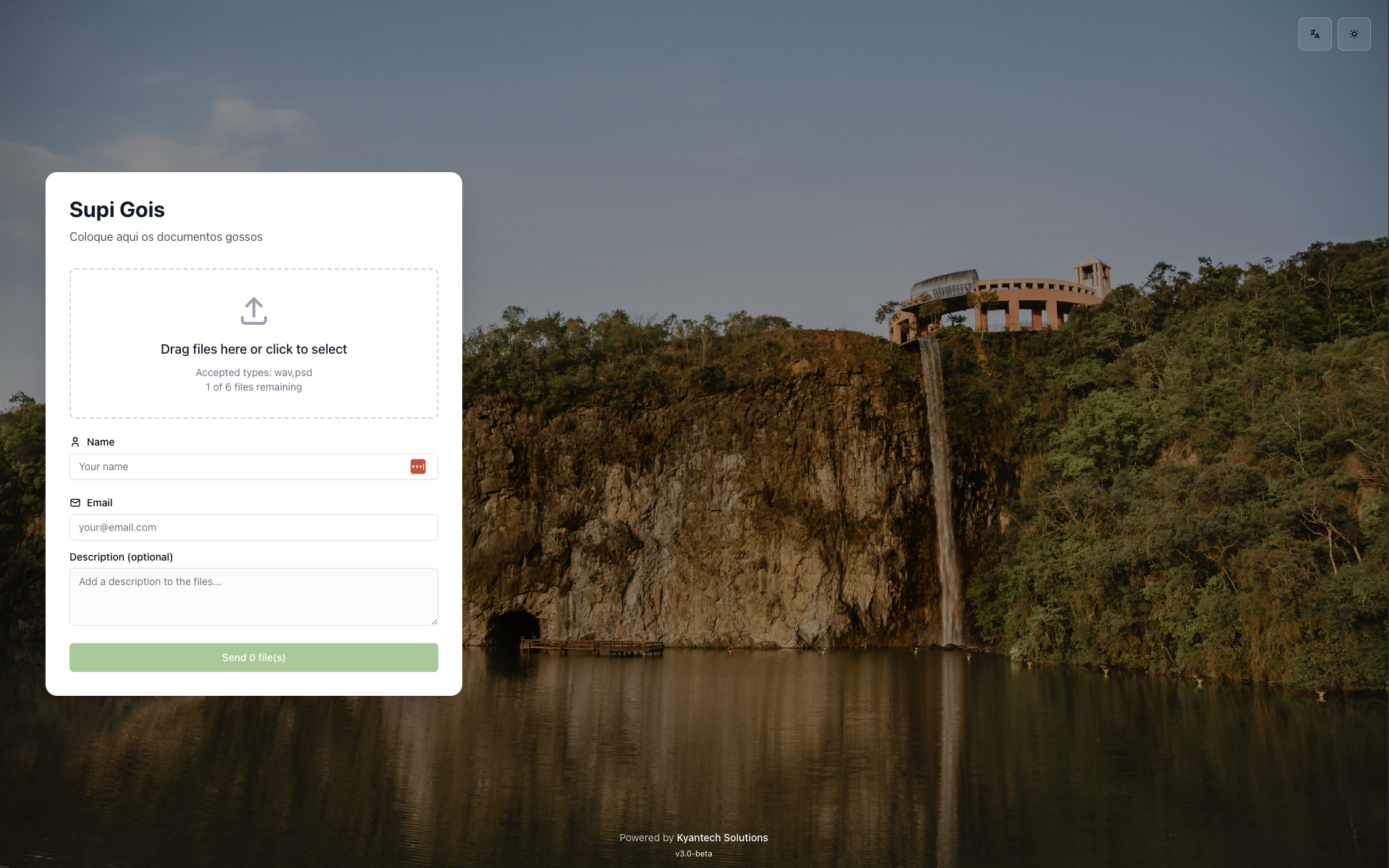
Default reverse theme
Alternative dark theme interface showing Palmr's theming capabilities and customization options for different user preferences.